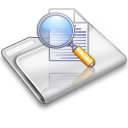Optional page title
Optional page description text area...
Header Content Region
Insert text, image or banner ads here, or just delete this text and leave this area blank!
Heading 1
This is an example of the content for a specific image in the Nivo slider. Provide a short description of the image here....
Heading 2
This is an example of the content for a specific image in the Nivo slider. Provide a short description of the image here....
Heading 3
This is an example of the content for a specific image in the Nivo slider. Provide a short description of the image here....
Heading 4
This is an example of the content for a specific image in the Nivo slider. Provide a short description of the image here....
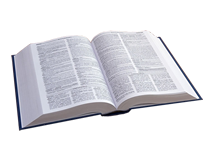

Product Catalog
The catalog page is layed out as an example of how you can set up your product sales page. This page does not use an ecommerce shopping cart solution although there are many ecommerce solutions available. This catalog page is a simple table based layout that includes the PayPal 'Add to Cart' button. The PayPal button is created on the PayPal website, then inserted into the product page. If you wish to use PayPal buttons you would need to sign up for a PayPal account. You can then edit the properties of the included PayPal buttons, or use a PayPal button wizard tool to insert the buttons for you.
The 'View Large Image' link opens a lightbox window which displays a larger product image and description.
Select your products
|
Product Name Price: $9.99 Description: Product details go here |
Product Name Price: $9.99 Description: Product details go here |
Product Name Price: $9.99 Description: Product details go here |
|
Product Name Price: $9.99 Description: Product details go here |
Product Name Price: $9.99 Description: Product details go here |
Product Name Price: $9.99 Description: Product details go here |
copy new product table here